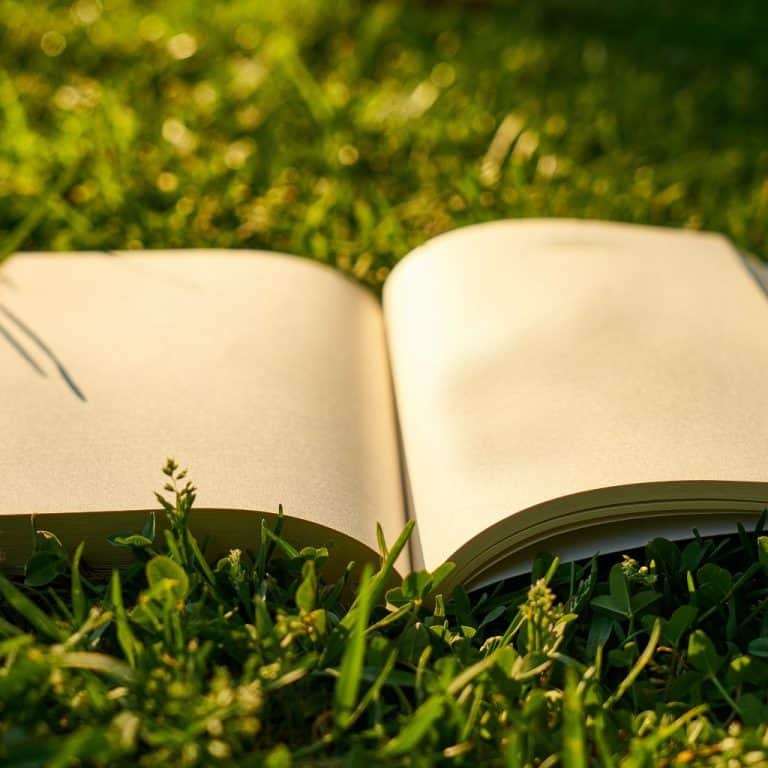How To Write An Article With Jasper AI: A Step-By-Step Guide
If you’re curious about how to write an article with Jasper AI you’re in the right place.
Jasper is a powerful artificial intelligence tool that can help you write better content faster. It can help you come up with ideas, research topics, and improve your writing skills.
In this article, I will walk you through the process step by step. You don’t need any prior experience with AI writing tools. so let’s get started.
If you buy something from the links on this page, I may get a small commission. Read my affiliate disclaimer here.
What Is Jasper AI?
Jasper AI (formerly Jarvis.ai and Conversion.ai) is an artificial intelligence writing tool that helps you write better content faster. It uses natural language processing (NLP) and machine learning to help you improve your writing skills.
Jasper is a great tool for content creators, including bloggers, copywriters, marketers, and even students. It can help you with a variety of tasks, from coming up with ideas to writing entire articles.
How Does Jasper AI Work?
Jasper AI works by using natural language processing (NLP) and machine learning algorithms to understand your writing style. It then gives you suggestions on how to improve your writing.
You can think of it as a grammar checker on steroids. It not only corrects your grammar but also gives you suggestions on how to make your writing clearer and more concise.
Jasper AI is constantly learning and improving its algorithms. The more you use it, the better it gets at understanding your writing style and giving you helpful suggestions.
If you want to see Jasper in action you can watch this 10-minute demo video.
How To Write An Article With Jasper AI
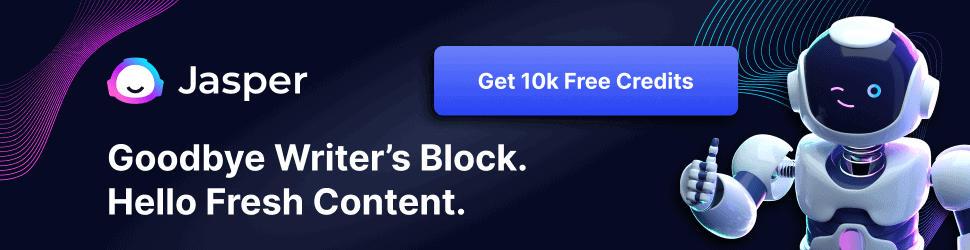
Now that you know what Jasper AI is and how it works, let’s walk through the process of using it to write an article.
First, go to the Jasper AI website and sign up for a free account. I have arranged for you to get 10,000 free bonus credits when you signup using my link, which means you will have plenty of credits to write your very first article using Jasper.
Step One – Generate Topic Ideas

If you’re blanking on what to write about, have no fear! Jasper is here to help. All we need to do is head over to the “blog post topic ideas” template.
On the template page, you’ll see a list of questions that Jasper will use to generate ideas for you. These questions are:
- Company name
- Product description
- Audience
- Tone of voice
- Examples
For the tone of voice, you can type in whatever you want such as; persuasive, inspiring, professional, or anything that matches your intended article.
Now, you may or may not include examples. That’s entirely up to you. Finally, you may increase or decrease the number of outputs Jasper can generate.
Once you’ve answered all these questions as best you can and hit the “generate ai content” button.
Jasper will then generate a list of ideas for you to choose from. Once you’ve found an idea that you like, click on it to open the template.
If you already know what your article is going to be about then simply skip this step.
Step Two – Create An Outline

The next stage is to develop an article outline. You have 2 choices at this point. You can either generate one using Jasper or make one ahead of time.
Why do I mention this? Because if the articles you want to write are very technical or specialized in nature, you’ll want to create your own thorough outline.
Technical articles may also have a lot of questions so if you want to answer them all, you will need to do some research and plan ahead.
Now, Jasper can handle complicated articles, but you’re gonna have to help him out just a little bit. But for more casual, less detailed articles, Jasper’s blog post outline template can create a great outline.
If you want Jasper to create your article outline then simply click on the “blog post outline” template.
Now, in order to use the blog post outline, you’re gonna have to fill out the article title/topic and also the tone of voice.
Jasper will then provide you with a number of different outlines for you to choose from, but if you’re not happy with the results, you can simply increase the outputs for more options.
Step Three – Write Your Article
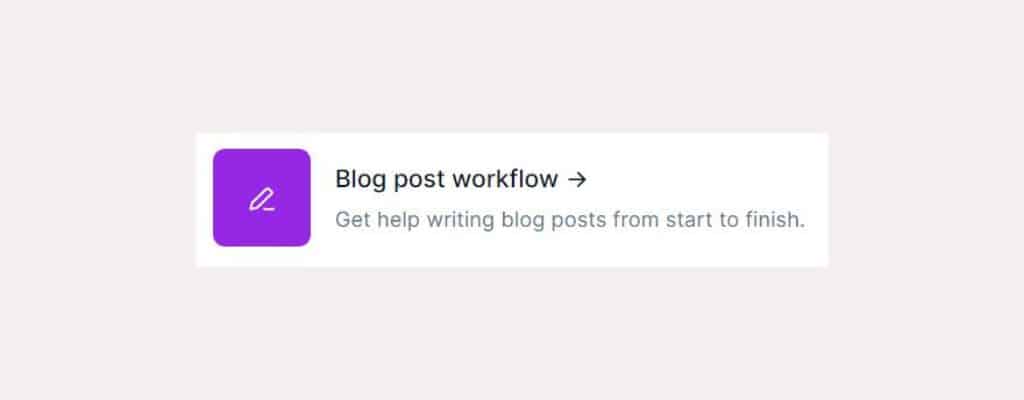
So now that you have an article topic and an outline you can use Jasper’s BossMode function to help you bring everything together nicely. The magic literally happens inside of BossMode.
Click on documents then on new at the very top and choose the blog posts workflow. The next thing that you are going to do is fill out the description here which is the content that you want to create.
If you have a specific keyword or keywords that you want to target place them in the keyword box. However, this step is optional so just leave it blank if you are not targeting any keywords.
Jasper will now automatically create a selection of article titles for you to choose from and then also generate a choice of intro paragraphs. Simply select the one you prefer the most and then you are ready to get into the full article creation.
At this point, you can choose the desired output length, which is small, medium, or large, depending on your needs.
Now at the top of the document click on the power mode icon and select “blog post outline”. This will have a saved copy of the outline you created earlier which you can now copy and paste into your document.
At the top of the document click on the “focus mode” icon and you will be back to showing a full document without the templates showing on the left-hand side.
Or if you created your own outline then simply paste that into the document instead. Each title/topic should be a H2 in your document and you will use Jasper to write a paragraph under each H2 title.
The best way to use Jasper to create content is to ask him questions. So for example, if your first H2 title is: What is knitting? just put your cursor at the end of the question mark and press the compose button or use Ctrl+J on a PC and Cmd+J on a Mac and Jasper will start to write an answer.
When Jasper stops writing you can hit compose again and he will keep going. Simply do the same for every H2 title in your article. You can also start typing your own answer and then hit compose and Jasper will finish writing for you.
Step Four – Write A Conclusion

So after Jarvis has filled up all of the sections in your article, you can wrap up it by using the blog post conclusion paragraph template.
In the conclusion, you are able to add a call to action, like asking your reader to book an appointment with you, follow you on social media, or also visit your website.
Now, in order to use this go ahead and click on the power mode, button at the very top of the document. Then click on “blog post conclusion paragraph”.
Then you will need to input the following:
- What are the main points or the outline of your blog post
- Call to action
- Tone of voice
Again, you can set Jasper to generate several outputs, and then you can choose the best one from there.
You can also combine one or two separate sections that appeal to you. And there you have it. You have a shiny brand new article ready to publish.
How To Enhance Your Article Using Jasper Art
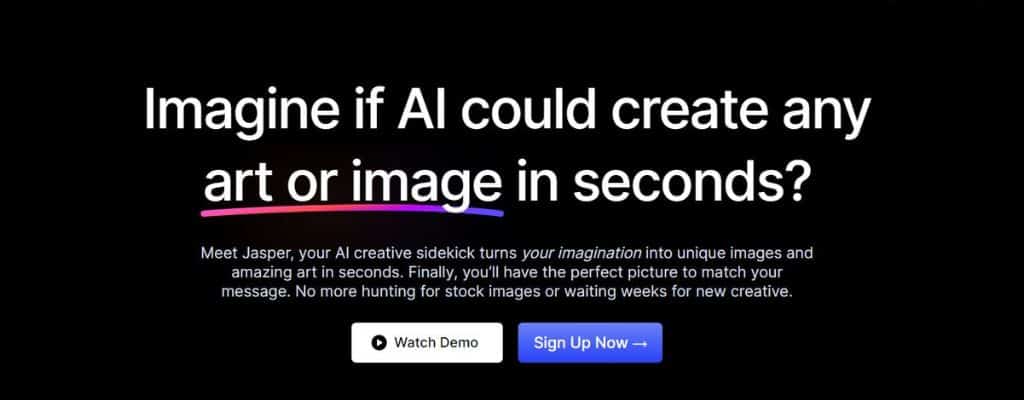
Search engines love to see unique fresh images being used in articles. You can easily add images to your articles using the Jasper art function.
Jasper recently released their own artificial intelligence art software which you can now use to further enhance your articles.
Instead of using the same stock or royalty-free images that have been used thousands of times over the years in other people’s articles, you can now create your own unique ai generated images.
To do this, simply click on the power mode icon at the top of your document and then click on “use AI art”. There is an additional cost to use Jasper art so you have to add it to your Jasper package before you can access it.
You will be able to select from a range of images that have been created by Jasper’s software. Simply choose the one you like the most
Conclusion
There you have it! A step-by-step guide on how to write an article with Jasper AI. By following these simple steps, you can easily create high-quality content for your blog or website. And the best part is that it doesn’t take long to do it!
AI writing tools are improving rapidly and are becoming more and more user-friendly. So there’s no excuse not to give them a try!
You might need to use Jasper a few times before you get the hang of it, but once you do it’ll save you a lot of time when you have an article to write.
So what are you waiting for? Get started today and see the amazing results for yourself.