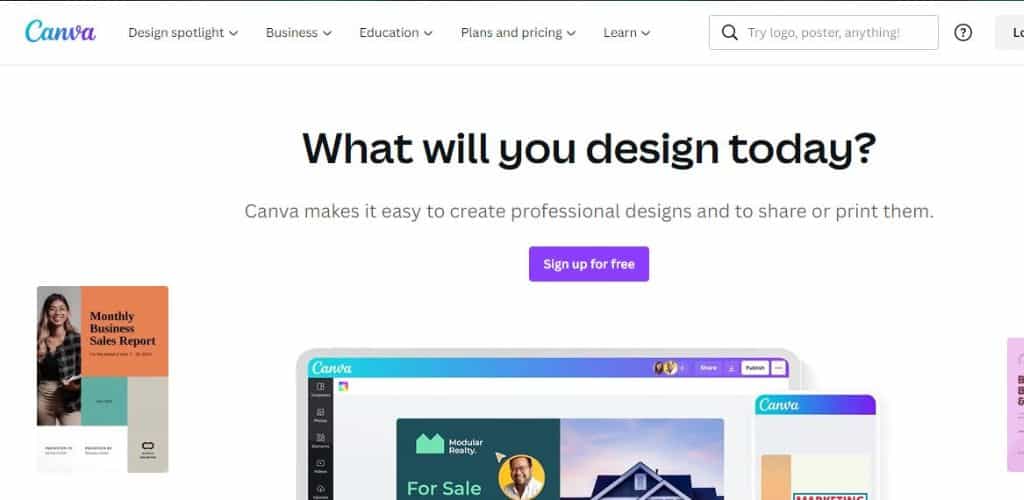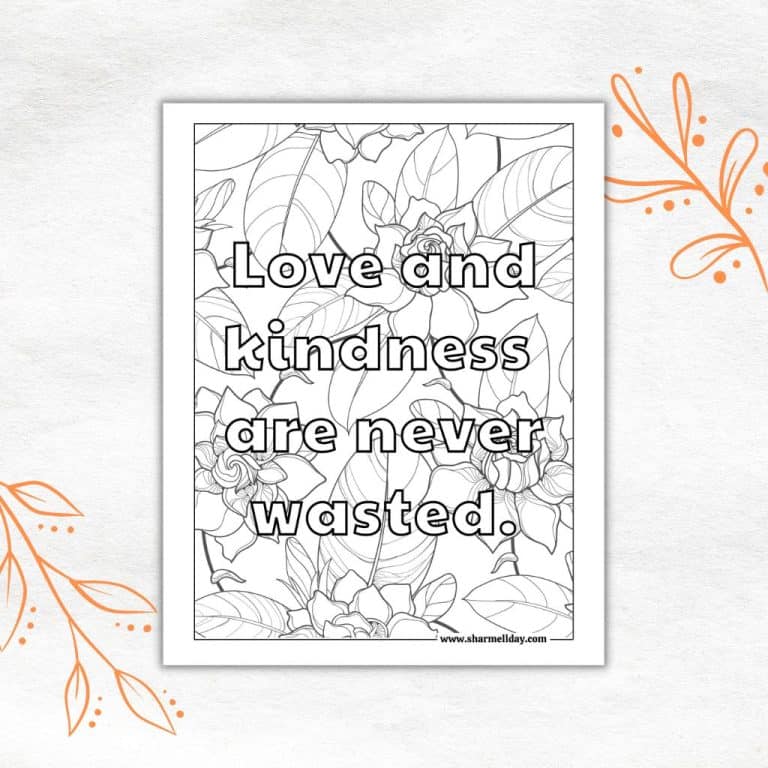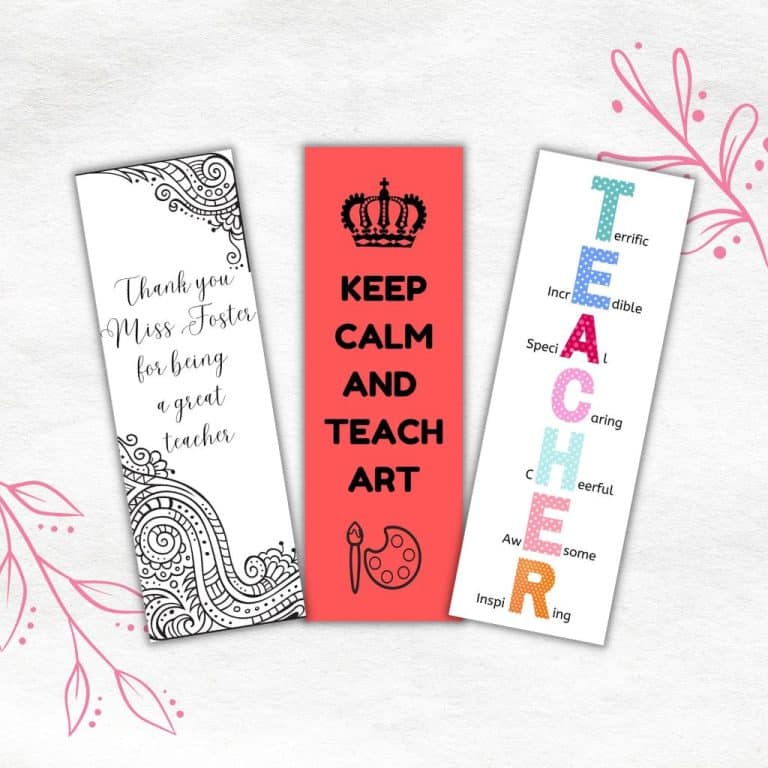DIY Printable Northern Lights Bookmarks – Make Your Own Aurora Borealis Bookmarks
The aurora borealis is an amazing natural phenomenon and so, for anyone who loves these beautiful dancing waves of light this DIY project is for you! As today I’m going to show you how to make your very own printable northern lights bookmarks.
These aurora borealis bookmarks are easy to make and are a great way to mark your place in your favourite books. Plus, they make a great gift for any northern lights fan!
If you buy something from the links on this page, I may get a small commission. Read my affiliate disclaimer here.
DIY Printable Northern Lights Bookmarks
In order to create our beautiful northern lights bookmarks we will be using Jasper AI Art and Canva.
So, the first step is to sign up for Jasper AI Art.
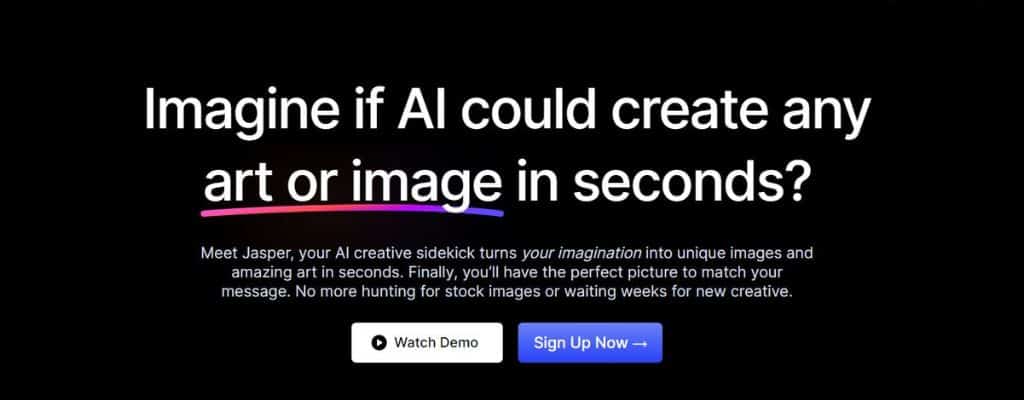
You will be charged $20 monthly for Jasper AI Art, but this price may change in the future. As you are billed monthly you are free to cancel at any time.
If you’ve never used an AI art generator before, then to give you a quick overview it basically means that all you need to do is provide Jasper with a text prompt to create unique pieces of digital artwork.
To give you a better idea of what this tool can do and the kinds of text prompts to use check out this post; 37 Prompts For AI Art: Easy Text To Image Prompt Ideas.
Create Beautiful Northern Lights Images Using Jasper AI Art
I’m going to be creating a set of four bookmarks with a different aurora borealis design on each one. So first I need to tell Jasper AI Art exactly what I want by using text prompts.
The text prompt I’m going to use will be “night sky, stars, forest, northern lights”.
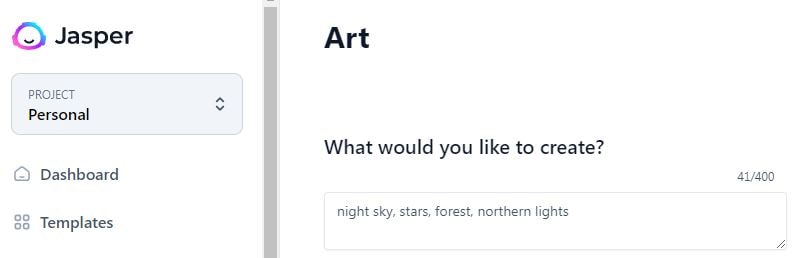
If you’re not happy with the results of your Jasper AI Art images, then you can just hit the create button again for a new set of four images to be generated.
You can do this by using the same text prompt or by adding to it in order to make your request more specific.

When you’ve got four northern lights images that you think look amazing you need to hover your cursor over the image and a download icon will appear.
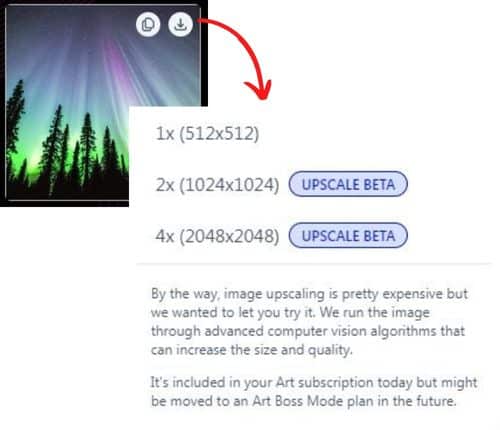
At the time of writing, there is an image upscale option that is currently in beta so you have the choice of 3 download sizes:
- 512 x 512 px
- 1024 x 1024 px
- 2048 x 2048 px
I’m going to download the upscaled images for free, choosing 2048 x 2048 px because this will allow me to use these images at a later date if I need a larger image size.
Create Your Northern Lights Bookmarks Using Canva
Canva comes into play now that we have our images of the northern lights so that we can turn them into bookmarks.
Canva.com is a user-friendly graphic design tool that anyone can use and the best part is it’s 100% free.
So if you don’t already have an account with Canva.com, then the first step is to take a few minutes and set up a free account.
Create A Design
Once you’re logged in to Canva, click on the create a design button in the top-right corner of the screen.
From there, select Bookmark from the list of design options. This will create a blank bookmark template that is 2 inches wide and 6 inches high.
If you want to create a bookmark in a different size then instead of selecting the bookmark template you can instead click on custom size and type in the size you require.
Customise Your Designs
Before we start, know that there are many beautiful bookmark designs already on Canva.
However, since we’ll be using our own images that we created using Jasper AI Art we’ll begin with a clean slate by starting with a blank document.
Upload the jpg images that you downloaded from Jasper AI Art into your Canva account by clicking on “Uploads” on the left-hand menu. This will show an “Upload files” button under the search bar.
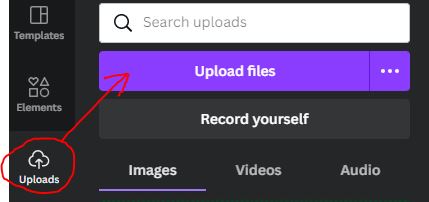
Underneath your blank bookmark there is a +Add Page button, so just click that to create more blank bookmarks.
To finish, drag and drop the Jasper AI Art images from earlier onto each of your now empty bookmark documents.
You can move the images around and crop them so they fit the way you want on your bookmark.
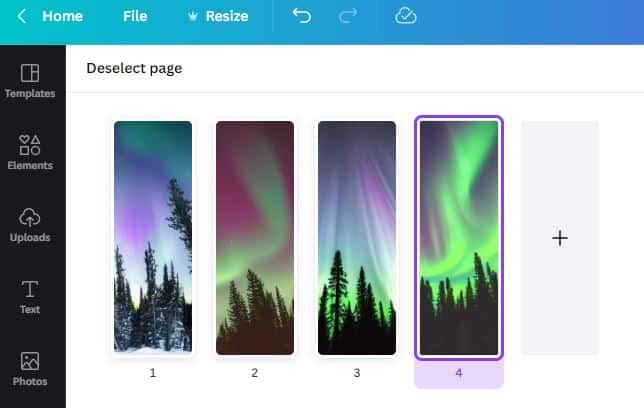
Use Canva Elements To Enhance Your Design
This step is optional. You may not want to add anything, depending on your designs. But if you do want to play around and add text, it’s very simple to do (and also undo if you don’t like it).
Just click on Text on the left-hand menu and then click on the Add a heading button.
If you want to try out some fun text effects in Canva, then check out this blog post.
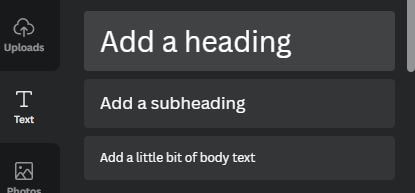
Canva also has an extensive graphics library, just in case you want to add a little something to spice up your bookmark designs.
But personally, I love my northern lights bookmarks exactly as they are, so I’m not going to add any text or other graphic elements.
Download & Print
Once you’re happy with your designs and have created as many bookmarks as you like, then all you have to do is print them, cut them out and they’re ready to use.

Tips On Printing Your DIY Northern Lights Bookmarks Correctly
Downloading your northern lights bookmark designs straight from Canva as a pdf document and then printing them out will result in your bookmarks being the wrong size.
So, you need to take a couple of additional steps to make sure they print correctly.
First, click the “Share” button in the far top right-hand corner of the screen and then you will see the option to download your design.
Click the “Download” button and select file type “JPG” and then hit the download button again. This will download all your bookmark designs together as a zip file. Extract the files and save them.
Then upload your bookmark jpg images into Canva by clicking on “Uploads” on the left-hand menu. This will show an “Upload files” button under the search bar.
Click on upload jpg files and locate the bookmark images you want to import into Canva.
Finally, you need to add your bookmark designs to your blank bookmark template printable, which will allow you to print up to 4 bookmarks in the right size on a single sheet of paper.
Conclusion
Making your own DIY northern lights bookmarks is a fun and easy project that you can do at home with the help of Jasper AI Art and Canva.
All you need is a printer and some paper (or cardstock) and you can have your very own aurora borealis bookmark designs in no time.
They make great gifts for book lovers and are a fun way to decorate your own books too.
Want more printable bookmark tutorials? Here are some you might enjoy: